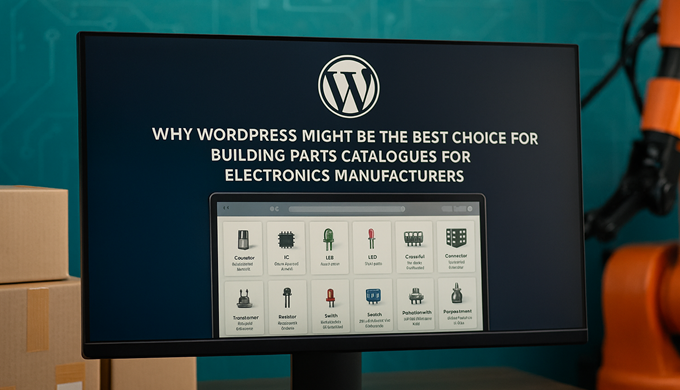Kompass Posts

Service
Создание многоязычных сайтов для международного SEO
Многоязычные сайты становятся необходимым инструментом для выхода бизнеса на международный рынок. Основное преимущество такого подхода – прямой доступ к аудитории разных стран. Исследования показывают, что 75% пользователей предпочитают совершать покупки на сайтах, где информация представлена на их родном языке.
Международный SEO позволяет эффективно конкурировать на зарубежных рынках. При правильном подходе компании получают органический трафик из разных стран, что существенно снижает затраты на платное продвижение.
Выбор правильной доменной структуры
При создании многоязычного сайта критически важно правильно выбрать доменную структуру. Согласно исследованиям экспертов https://humanswith.ai/ существует три основных подхода к организации многоязычного сайта.
Национальные домены верхнего уровня (ccTLD) – самый эффективный способ геотаргетинга. Использование доменов .fr, .de или .es однозначно указывает поисковым системам на целевой рынок. Однако этот вариант требует отдельной оптимизации для каждого домена.
Поддомены (fr.site.com) позволяют разделить языковые версии, сохраняя при этом авторитет основного домена. Этот вариант проще в управлении и дешевле в поддержке, но может потребовать дополнительных настроек для правильного геотаргетинга.
Подкаталоги (site.com/fr/) – самый простой способ организации многоязычного сайта. Весь контент находится на одном домене, что упрощает оптимизацию и техническую поддержку.
Лучшие практики перевода и локализации
Качественный перевод – основа успешного продвижения на международном рынке.
Автоматический перевод через онлайн-сервисы недопустим для коммерческих сайтов. Необходимо привлекать профессиональных переводчиков, знакомых со спецификой отрасли.
Локализация контента включает адаптацию:
- Единиц измерения и валют
- Форматов дат и телефонных номеров
- Примеров и кейсов для местного рынка
- Графических материалов с учетом культурных особенностей
Современные CMS предоставляют встроенные инструменты для управления многоязычным контентом. Они позволяют создавать зеркальную структуру сайта для разных языков и автоматически добавлять необходимые мета-теги.
Ключевые технические аспекты оптимизации:
- Правильная настройка тегов hreflang
- Создание отдельных карт сайта для каждого языка
- Настройка региональных параметров в Google Search Console
- Реализация правильной перелинковки между языковыми версиями
Успех международного SEO зависит от комплексного подхода к оптимизации. Важно регулярно анализировать поведение пользователей из разных стран и адаптировать контент под их потребности. Подробные рекомендации по выходу на международные рынки можно найти на ресурсе https://humanswith.ai/
Создание качественного многоязычного сайта требует значительных ресурсов, но при правильном подходе эти инвестиции быстро окупаются за счет роста международных продаж и укрепления позиций бренда на глобальном рынке.
Price of the Service
Category of the Service
Company website
Our recommended products and services
-
-
Boost more than just rankings. Learn how to optimize your WordPress site for SEO, user experience, and conversions — and turn traffic into real results. Most SEO advice stalls at “rank higher.” But in a world of short attention spans and zero-click searches, traffic alone isn’t enough. If your WordPress site doesn’t convert visitors, your SEO is leaving money on the table. Optimizing your WordPress site for search engines is about much more than stuffing keywords into your content. Here’s a structured playbook that blends technical best practices, user experience tactics, and conversion-oriented content strategy - tailored for marketers who want results, not just rankings. 1. Nail the Technical Basics Your SEO performance lives or dies by how fast, stable, and mobile-friendly your site is. Without this base layer, even great content won’t perform. Choose a Fast, Reliable Host & Lightweight Theme Your hosting environment and theme set the foundation for every SEO tactic you apply. Aim for a provider that guarantees low TTFB (time to first byte) and a theme built with clean, semantic HTML. This combo improves page-load speed and ensures mobile responsivenes - both direct ranking factors and trust builders for users. Leverage Caching, Minification & CDN Install a caching plugin (e.g., WP Rocket or W3 Total Cache) to serve static HTML, and minify your CSS/JS files. Pair this with a Content Delivery Network so that images, scripts, and stylesheets load from servers closest to your visitors. Faster pages not only rank higher but also see lower bounce rates. Enforce HTTPS & Mobile-First Usability Switching to SSL (HTTPS) is non-negotiable for security and SEO. Combine this with the mobile-first paradigm - test your pages in Google’s Mobile-Friendly Tool - to guarantee that on-the-go users get a seamless experience. 2. Structure Your URLs for Success SEO-friendly URLs are short, readable, and keyword-aligned. They help both crawlers and humans understand your content at a glance. Quick wins: Use the “Post Name” permalink structure in WordPress. Keep URLs under 60 characters and include the primary keyword naturally. Set up 301 redirects whenever you change a slug to retain link equity. Clean, consistent URLs also make your internal linking strategy more effective and easier to scale. Insert your target keyword naturally (e.g., /seo-friendly-permalinks) and avoid extraneous parameters or dates. 3. Craft Content that Converts SEO content isn't about writing more. It’s about matching intent, earning trust, and guiding action. Keyword Research & Intent Matching Use tools like Keyword Planner, Ahrefs, or SEMrush to identify long-tail keywords that reflect real questions your audience is asking. Map each keyword to a page whose content directly addresses the searcher’s needs - this alignment boosts both rankings and engagement. Compelling Titles & Meta Descriptions Write title tags that include your primary keyword near the front, keep them under 60 characters, and add a brief call-to-action. Your meta description should be no more than 160 characters, summarizing the page’s benefit and enticing clicks in the search results. Logical Content Hierarchy Break up your text with H2 and H3 headings that incorporate secondary keywords. Use bullet lists, bolding, and short paragraphs to improve readability. Internally link to related posts or service pages - this not only spreads link equity but guides readers toward your conversion points. 4. Don’t Neglect Image SEO Images account for a large portion of page weight, but they also offer an under-utilized opportunity to rank. Checklist before you upload: Rename Files Thoughtfully: Instead of IMG_1234.jpg, use wordpress-seo-checklist.jpg. Write Descriptive Alt Text: Include your keyword - e.g., Alt="WordPress SEO on-page optimization guide". Serve Optimized Formats: Convert large JPEGs or PNGs to WebP and compress them with tools like ShortPixel or Smush. Use Responsive Attributes: Let WordPress generate srcset so browsers pick the appropriately sized image. 5. Build a Strong Link Network Don’t wait for backlinks to happen. Be proactive about internal authority flow and relationship-driven outreach. Internal Linking Strategy Treat your site like a web of interconnected pages. On every new post, include two or three internal links to pillar articles or service pages, using keyword-rich anchor text. Periodically audit your site with tools like Screaming Frog to identify orphaned pages or broken links. Earning Quality Backlinks Guest blogging on reputable industry sites, creating shareable infographics, and conducting original research are all proven tactics. Focus on building relationships with niche influencers and authoritative blogs - one high-quality backlink can outweigh dozens of low-value ones. 6. Measure, Refine & Repeat Use real data to refine your strategy. Use Google Analytics & Search Console Monitor your traffic sources, user behavior, and technical issues. Check for crawl errors and low-CTR pages in Search Console, then iterate on your titles or descriptions accordingly. Leverage SEO Suites Tools like Ahrefs and Moz not only track rankings but also scan for on-page problems, duplicate content, and missing tags. Set up monthly audits to catch regressions early. Continuous Content Refresh SEO is never “done.” Update your top-performing posts with new statistics, fresh examples, and relevant internal links. Refreshing content can give it a fresh boost in the SERPs without needing a full rewrite. The best WordPress SEO doesn’t chase algorithms - it serves real users. Every tactic, from fast-loading pages to clean internal links, should make the browsing experience smoother, more relevant, and more trustworthy. When your site is optimized for human clarity and intent, search engines take notice. In 2026 and beyond, visibility is earned not just by ranking higher, but by delivering content that solves real problems, fast. If it’s good for people, it’s good for SEO.
-
In today's digital era, your website will often be the initial impression customers have of your business. As a Web Design for Small Businesses in Canada, here at Adicator we realize that it is important to have a website that not only looks good but also operates well to serve your business needs. Here's why custom website design must be at the top of your agenda. 1. Unique Branding A custom website allows you to create a website that accurately depicts your company image. Unlike universal templates, which can appear like any other website, a custom website is unique to your business. 2. Improved User Experience When you recruit professionals for your website designing, they will make it user-friendly. A well-structured layout with navigation that takes the visitors to their destination information can decrease bounce rates by a great extent. 3. Mobile Responsiveness Because more and more people are viewing the web on their cell phones, your website must be seen on any device. A custom design will render your site responsive, meaning that it will scale and look great on any device. 4. Better Search Engine Optimization A custom website can be optimized for search from ground up. SEO comes in handy in making it possible for your website to appear in a search when prospective customers search for services or products like yours. 5. Faster Load Times Speed is very important with websites. If your website takes a long time to load, visitors will tend to leave. A custom website is designed with optimization in mind, so it will load quicker and have a better experience for your users. 6. Scalability As your business grows, so should your website. Custom websites allow for easy scalability. Whether you’re adding new services, launching a new product, your website can grow alongside your business without limitations. 7. Security Features Sites that are custom can be built with security features that guard your data and your customers' data. This is especially crucial for businesses that handle sensitive customer information or transactions. 8. Integration Capabilities Custom websites can be tailored to integrate with your business tools, including CRMs, e-commerce platforms, and payment gateways, based on your specific needs. 9. Support and Maintenance There is constant support and maintenance with a custom site. When issues arise or new changes need to be made, an expert staff is on hand to help keep your site in working order. 10. Long-Term Investment While custom websites may require a larger initial investment than template-based designs, they’re a long-term asset for your business. With all the benefits, unique branding, better user experience, faster load times, and SEO. Let Adicator help you with a complete online strategy too! As a Digital Marketing Agency in Canada, we offer an integrated set of digital marketing services designed to get traffic and boost conversions. Want to go online with your company? Let's create a website that generates for you.
-
Electronics manufacturers face a critical challenge: how to efficiently manage and present component catalogs that may contain tens of thousands of SKUs, each with dozens of technical parameters. Traditional solutions—Excel spreadsheets that crash at 100,000 rows, static PDF catalogs that become outdated the moment they're published, or expensive custom platforms that take years to implement—no longer meet the demands of modern B2B commerce. Introduction Enter WordPress: a mature, flexible platform that, when properly configured, can serve as a powerful catalog management system. While it may seem unconventional to use a CMS for industrial applications, WordPress's extensive ecosystem, proven scalability (powering 43% of the web according to W3Techs), and enterprise-grade capabilities make it a compelling choice for electronics manufacturers. This article explores how WordPress addresses the unique requirements of electronic component catalogs, from managing complex technical specifications to integrating with existing ERP/PIM systems, all while maintaining the security and performance standards that B2B customers demand. Key Challenges in the Electronics Industry 1. Complexity of Product Data Electronic components aren't simple products. A single resistor requires tracking of: Resistance value, tolerance, and temperature coefficient Power rating and voltage limits Package type (0402, 0603, 0805, etc.) Operating temperature range Manufacturer part number (MPN) and alternatives Compliance certifications (RoHS, REACH) Links to datasheets, 3D models, and SPICE models Real-time pricing tiers and availability Managing this complexity in traditional systems often leads to: Data inconsistencies across departments Version control nightmares with multiple Excel files Engineers working with outdated specifications Procurement teams lacking real-time inventory data WordPress addresses these challenges through Custom Post Types and custom taxonomies. Using Advanced Custom Fields (ACF) or similar solutions, you can create structured data entry forms that enforce consistency while remaining flexible enough to accommodate new parameters as product lines evolve. 2. Managing Large-Scale Catalogs When dealing with 50,000+ SKUs, search and filtering become mission-critical. Engineers need to find components based on multiple parameters simultaneously: "Show me all ceramic capacitors rated for 50V, with 10% tolerance, in 0805 package, from approved vendors, currently in stock." Default WordPress search isn't designed for this level of complexity, but the platform's extensibility allows for sophisticated solutions: Faceted search plugins that enable multi-parameter filtering Custom database indexing for rapid queries AJAX-powered interfaces that update results without page reloads Search result caching to maintain sub-second response times The key is proper architecture from the start. Combining server-side optimizations with CDN delivery ensures consistent performance even under heavy load. 3. System Integration Requirements Modern electronics manufacturers operate in complex ecosystems: ERP systems (SAP, Oracle, Microsoft Dynamics) manage inventory and orders PIM solutions (Akeneo, inRiver, Salsify) centralize product information PLM platforms (SolidWorks PDM, Autodesk Vault) control engineering data CAD systems generate and update technical drawings Supply chain platforms provide real-time availability Manual data synchronization between these systems is error-prone and labor-intensive. WordPress's REST API and webhook capabilities enable automated, bidirectional data exchange. This means: Inventory levels update automatically from your ERP New product specifications flow from PIM to website Engineers always access the latest CAD files Price changes propagate immediately to all channels 4. Security and Compliance Challenges B2B electronic component data is sensitive: Customer-specific pricing agreements Proprietary part specifications Engineering drawings under NDA Purchase history revealing product development directions This demands enterprise-level security measures, including: Role-based access control (RBAC) with granular permissions File integrity monitoring to detect unauthorized changes Audit trails for compliance requirements Data encryption for sensitive information GDPR compliance for European customers WordPress, when properly configured, meets these requirements through a combination of core capabilities and specialized security plugins. Regular security updates (WordPress has a dedicated security team) and a mature ecosystem of security solutions make it viable for B2B applications. 5. Performance at Scale B2B buyers expect consumer-grade experiences. When a procurement engineer needs to compare 20 different capacitors at 3 AM during a production crisis, every second counts. Performance challenges include: Rendering pages with hundreds of product variations Handling concurrent users during business hours Delivering high-resolution datasheets globally Maintaining fast search across massive datasets Why WordPress Addresses These Challenges 1. Proven Scalability and Performance WordPress powers some of the world's highest-traffic sites, including: TechCrunch - handling millions of monthly visitors The White House - demonstrating security capabilities Sony Music - proving enterprise viability For electronics catalogs, this translates to: Horizontal scaling capabilities through load balancing Database optimization options including read replicas Built-in caching systems (object cache, page cache, fragment cache) CDN-ready architecture for global content delivery When properly architected, WordPress can serve complex catalog pages in under 2 seconds, even with thousands of concurrent users. 2. Extensive Integration Capabilities Unlike proprietary systems, WordPress offers multiple integration pathways: Native REST API Fully documented and extensible Supports custom endpoints for specialized data Authentication options including OAuth and application passwords Webhook Support Real-time event notifications Bidirectional data synchronization Queue management for reliability Direct Database Access When needed for high-volume operations Custom tables for specialized data structures Compatibility with enterprise ETL tools Third-Party Integration Platforms Zapier, Integromat, and similar services Pre-built connectors for major ERP/PIM systems Custom middleware development options 3. Cost-Effective Implementation Building custom B2B platforms typically requires: 12-18 months of development time Teams of specialized developers Ongoing maintenance contracts Regular security audits Custom feature development WordPress dramatically reduces these requirements: Open-source core eliminates licensing fees Existing plugin ecosystem provides pre-built functionality Large developer community ensures available expertise Proven update mechanisms for security and features Flexible hosting options from shared to enterprise This doesn't mean WordPress is always the cheapest option—proper implementation still requires investment. However, the reduced development time and lower ongoing maintenance costs often result in 40-60% lower total cost of ownership compared to custom platforms. 4. Flexibility for Industry-Specific Needs Electronics catalogs have unique requirements that generic e-commerce platforms struggle with: Parametric Search Filter by electrical characteristics Range-based queries (e.g., "resistance between 1kΩ and 10kΩ") Multi-value attributes (e.g., multiple package options) Technical Documentation Management Version control for datasheets CAD file organization and delivery Automated watermarking for proprietary documents Cross-Reference Tools Competitor part number matching Obsolescence management Alternative component suggestions Compliance Tracking RoHS, REACH, and other certifications Country-specific restrictions Environmental impact data WordPress's plugin architecture allows custom development of these features without modifying core code, ensuring updatability and maintainability. Key Features of a WordPress-Based Catalog Platform 1. Advanced Data Management Custom Post Types for Components - Base product information - Technical specifications (unlimited custom fields) - Documentation links - Compliance data - Inventory status - Pricing tiers Hierarchical Taxonomies - Product categories (Passive Components > Capacitors > Ceramic) - Manufacturers and series - Package types and specifications - Application areas - Compliance standards Relationship Management Related products and accessories Cross-references and alternatives Substitute components Complementary items 2. Search and Discovery Tools Faceted Search Implementation Real-time filtering without page reloads Multiple parameter selection Smart result counting Search within results Save search preferences Comparison Tools Side-by-side specification comparison Highlight differences Export comparison results Share comparison links Intelligent Search Features Typo tolerance Synonym recognition Partial part number matching Predictive search suggestions 3. B2B-Specific Functionality Customer Account Management Company-level accounts with multiple users Role-based permissions within companies Purchase history and reorder lists Saved project lists Pricing and Quotation System Volume-based pricing tiers Customer-specific pricing Real-time quote generation Quote approval workflows Bulk Operations CSV upload for bulk ordering BOM file parsing and matching Bulk availability checking Excel export with pricing 4. Integration Architecture ERP/PIM Synchronization Scheduled data imports Real-time inventory updates Order flow automation Master data management Engineering Tool Integration CAD file management SPICE model delivery 3D model preview Simulation data access Supply Chain Connectivity Multi-location inventory Lead time calculations Allocation management Drop-ship coordination 5. Performance Optimization Strategies Caching Implementation Page cache for anonymous users Object cache for database queries Fragment cache for dynamic sections API response caching Database Optimization Custom indexes for search queries Query optimization Database partitioning for large datasets Read replica configuration Frontend Performance Lazy loading for images and documents Progressive enhancement Minification and concatenation Critical CSS delivery Implementation Best Practices 1. Planning Phase Considerations Before starting development: Audit existing data quality and structure Map integration points with current systems Define user roles and access requirements Establish performance benchmarks Plan phased rollout strategy 2. Architecture Decisions Hosting Environment Dedicated servers or cloud infrastructure Minimum PHP 8.0 for performance Redis or Memcached for object caching Elasticsearch for advanced search (optional) Security Hardening Web Application Firewall (WAF) Regular security audits Automated backup systems Disaster recovery planning Development Workflow Version control (Git) Staging environments Automated testing Continuous integration/deployment 3. Common Pitfalls to Avoid Underestimating Data Complexity Plan for data cleaning and normalization Account for historical data migration Design for future parameter additions Ignoring Mobile Users Field engineers use tablets and phones Responsive design is non-negotiable Consider offline capability needs Overlooking Performance Testing Test with realistic data volumes Simulate concurrent user loads Monitor third-party API performance When WordPress Might Not Be Ideal While WordPress offers compelling advantages, it's important to acknowledge scenarios where other solutions might be more appropriate: Extremely High Transaction Volumes If processing thousands of orders per minute When microsecond response times are critical For real-time bidding platforms Highly Specialized Requirements Complex configuration tools (CPQ systems) Advanced 3D visualization needs Real-time collaborative features Regulatory Constraints Some industries have platform requirements Specific certification needs Geographical restrictions In these cases, specialized platforms or custom development might be necessary. However, for most electronics manufacturers, WordPress provides an excellent balance of functionality, flexibility, and cost-effectiveness. Conclusion The electronics industry's digital transformation demands modern solutions for component catalog management. WordPress, with its mature ecosystem, proven scalability, and extensive customization options, offers a compelling platform for manufacturers looking to modernize their B2B presence. Success with WordPress requires: Clear understanding of business requirements Proper architectural planning Investment in performance optimization Ongoing maintenance and updates Partnership with experienced developers When implemented correctly, a WordPress-based catalog can transform how electronics manufacturers serve their customers—providing the search capabilities engineers expect, the integration procurement teams require, and the scalability businesses demand. The question isn't whether WordPress can handle enterprise B2B requirements—major organizations worldwide have already proven it can. The question is whether your organization is ready to leverage this flexible, cost-effective platform to gain competitive advantage in the digital marketplace. For manufacturers still relying on static catalogs or struggling with expensive custom systems, WordPress offers a path to modern B2B commerce that's both achievable and sustainable. In an industry where component specifications change daily and customer expectations continue to rise, having a flexible, scalable catalog platform isn't
-